Open the console using a browser at the website provided https://cert.relaxcert.com.
Before using the system, if you have not registered as a user, you can directly log in with a Google account or register an account using your email.
After logging in, you can see the following command line information.
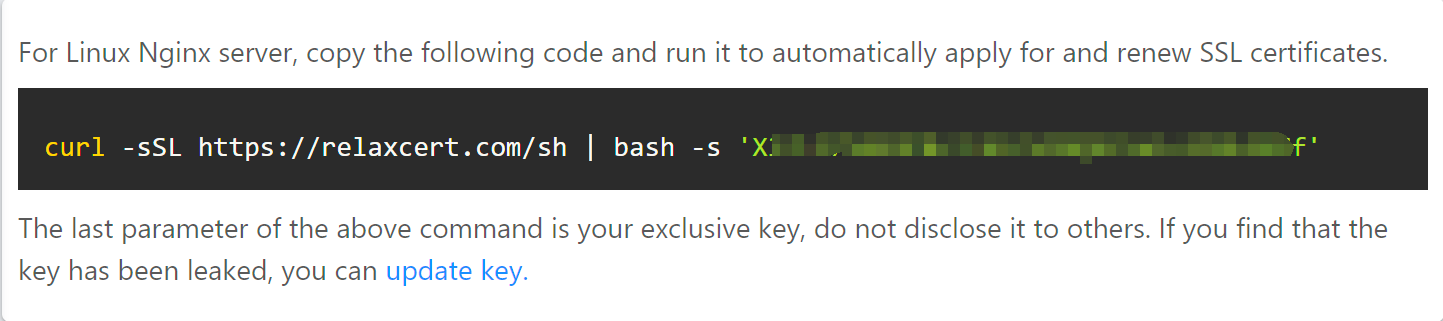
Copy the command line and run it in your SSH connection tool.
If this is your first time running the command, you can see an error output similar to the following.
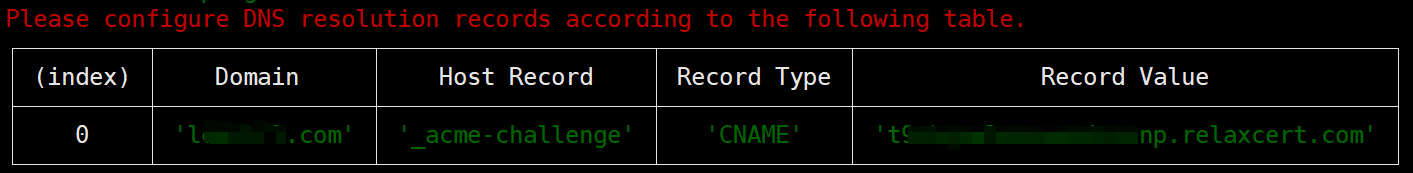
At this point, you need to go to the domain console provided by your domain provider and configure DNS resolution records according to the table above.When configuring, fill in values that do not include quotation marks.Please refer to the Domain Name Verification section for specific domain name resolution operations of each domain name provider.
After completing the domain name resolution configuration, please wait for 1 minute and then execute the command line at the beginning again for verification. If the same error persists, please double check if the domain name resolution is configured correctly. If you confirm that the domain name resolution configuration is correct, you need to continue running the command multiple times until the certificate application is successful. The effective time of domain name resolution varies among different domain name providers or regions.
After completing these steps, the certificate renewal configuration is complete. Afterwards, if there are no changes to the Nginx configuration, you do not need to take any further action, and the certificate will be automatically renewed before it expires.
It should be noted that the completed DNS resolution configuration cannot be deleted, otherwise it will cause the automatic renewal of the certificate to fail next time.