1. Obtain API authorization key in AWS system
a) Enter the user management page
https://us-east-1.console.aws.amazon.com/iam/home#/users
b) Create User
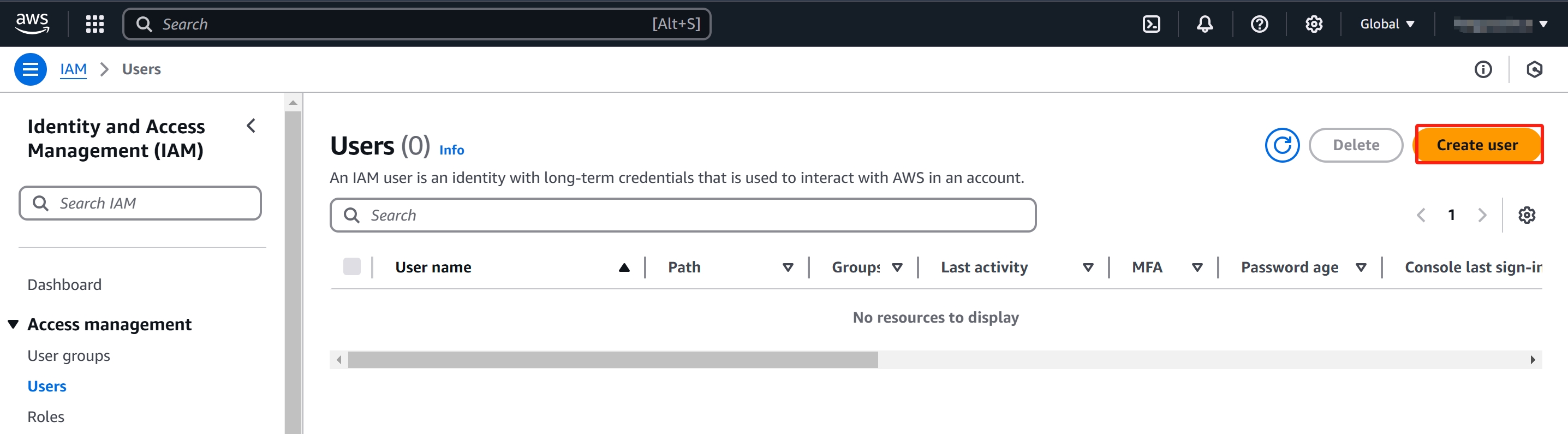
Click the "Create User" button to enter the specified user details page
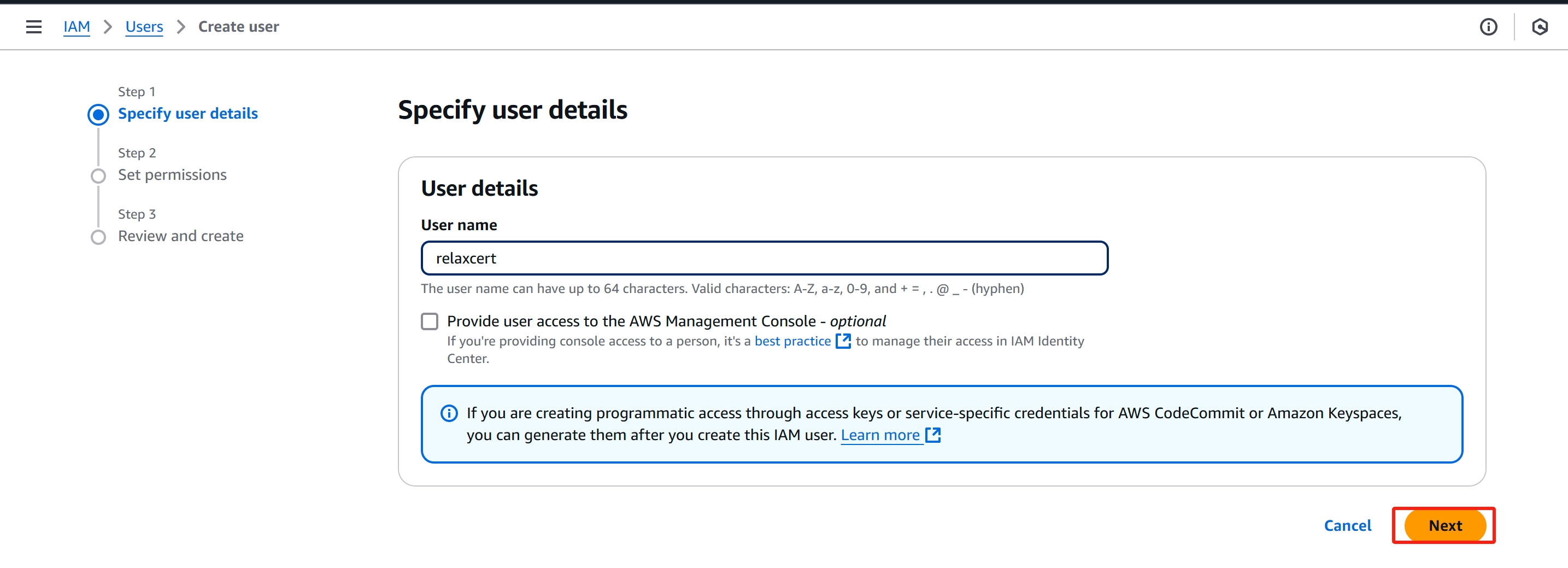
On the specified user details page, enter the username, such as 'relaxcert'. No need to check the 'Provide users with access to AWS Management Console' option. Click Next.
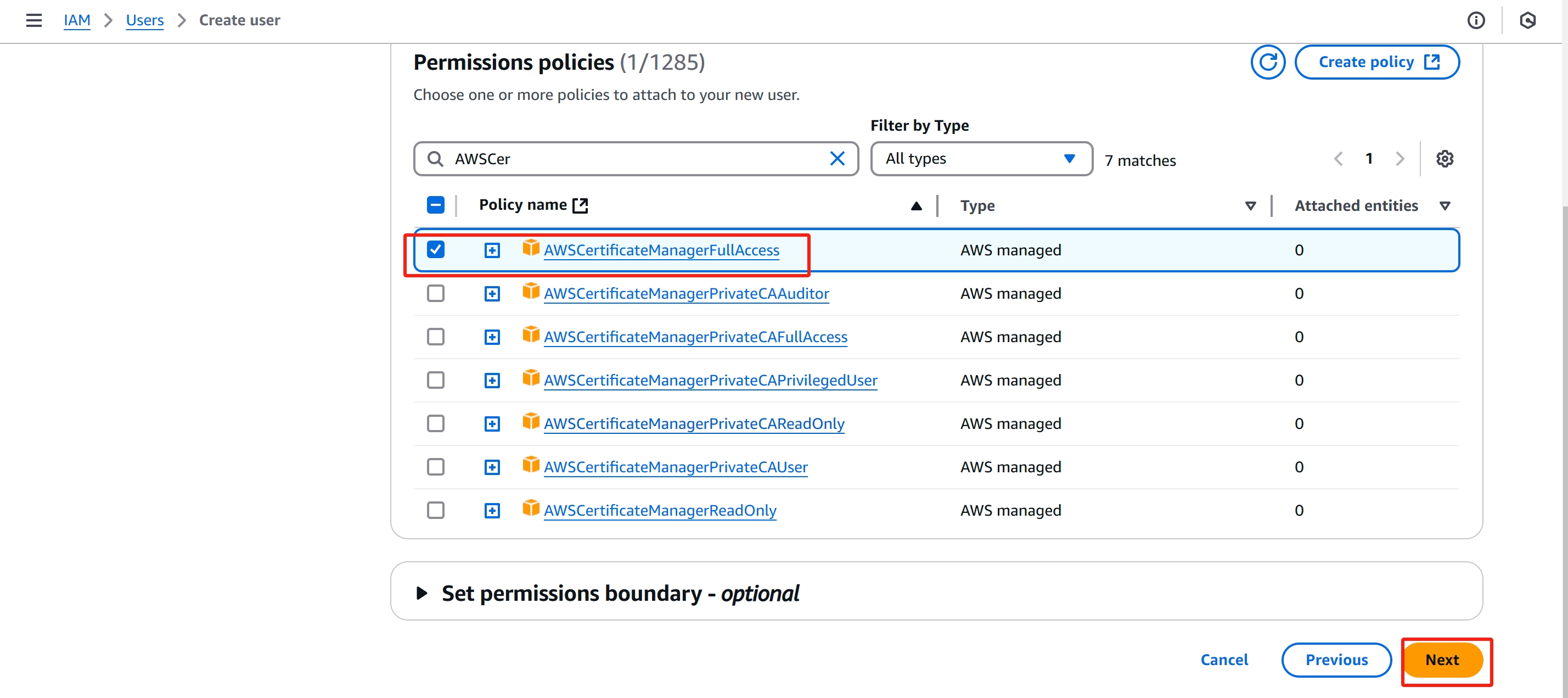
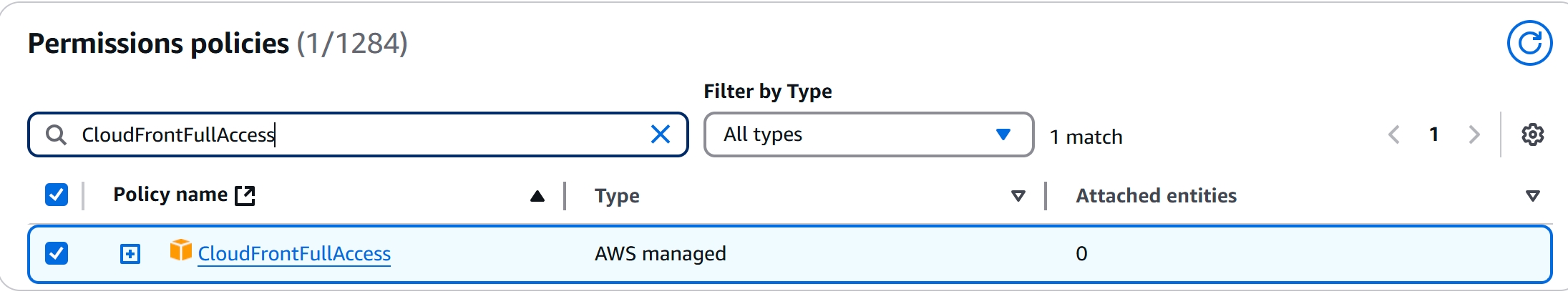
On the permission settings page, select the permission option "Attach policy directly". In the permission policy search box, enter "AWSCertificateManagerFullAccess" and check AWSCertificateManagerFullAccess. In the permission policy search box, enter "CloudFrontFullAccessClick" and check CloudFrontFullAccessClick. Next.
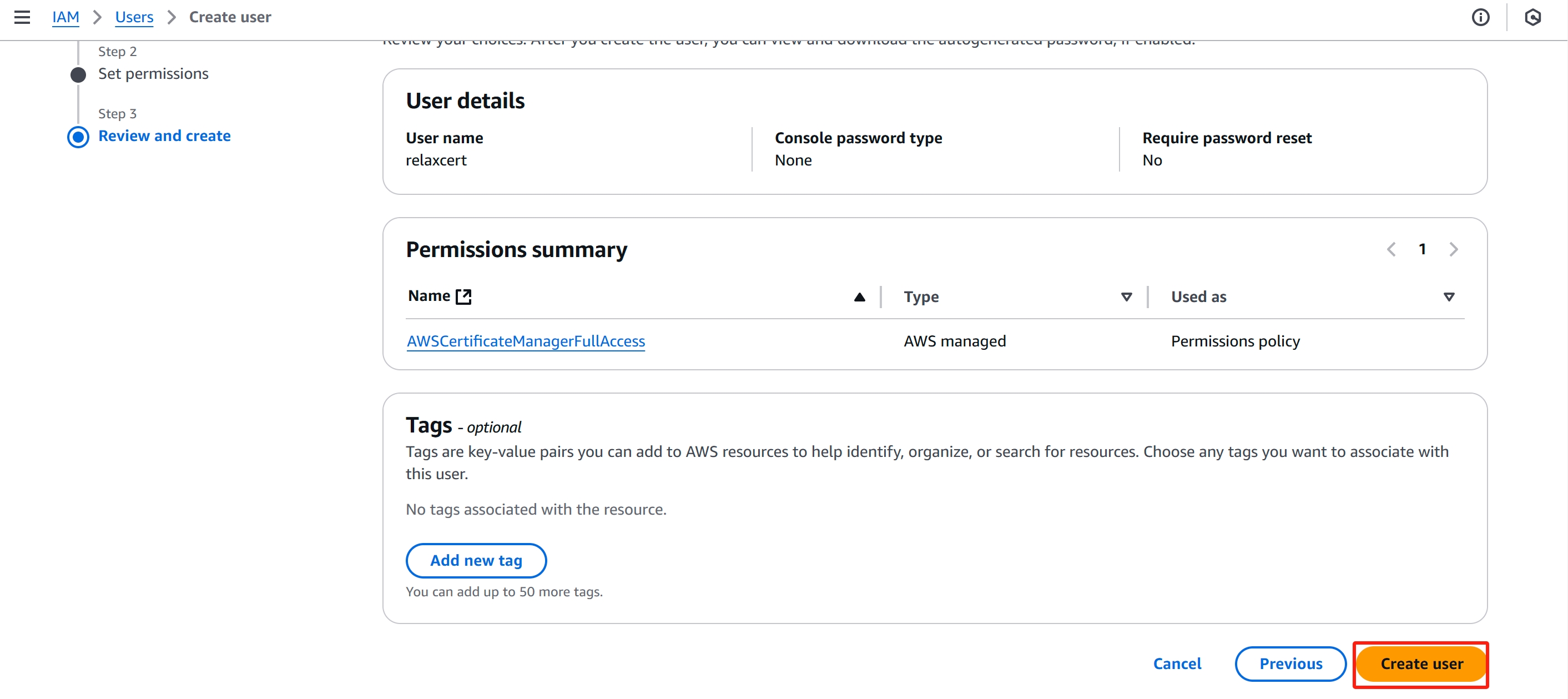
Go to the View and Create page and click the Create User button directly.
c) Generate API password
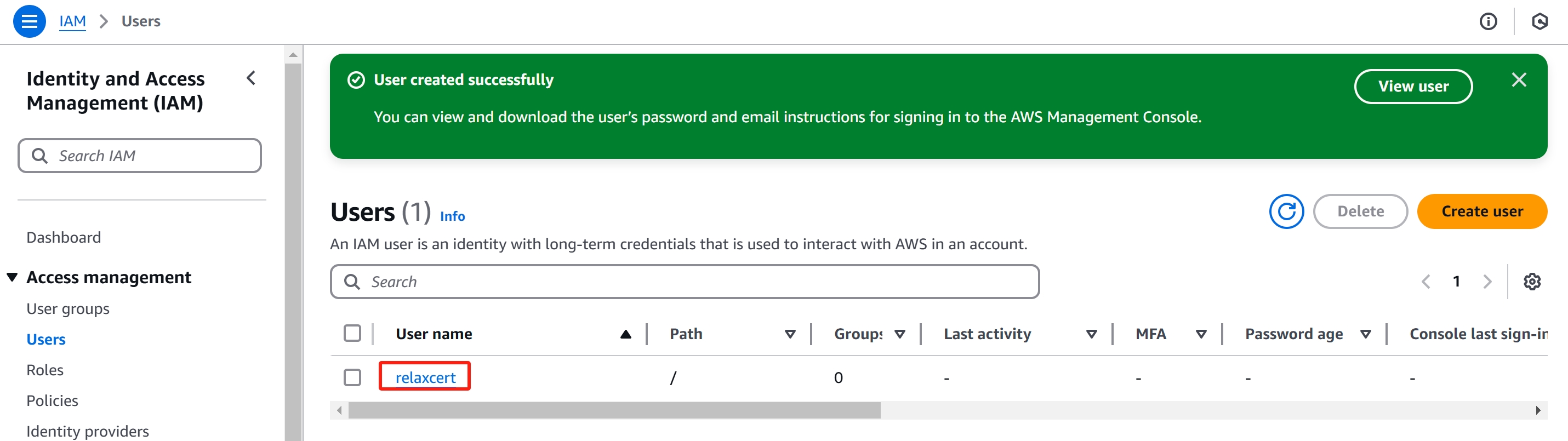
Click on the username just created in the user list on the user page to enter the user settings page.
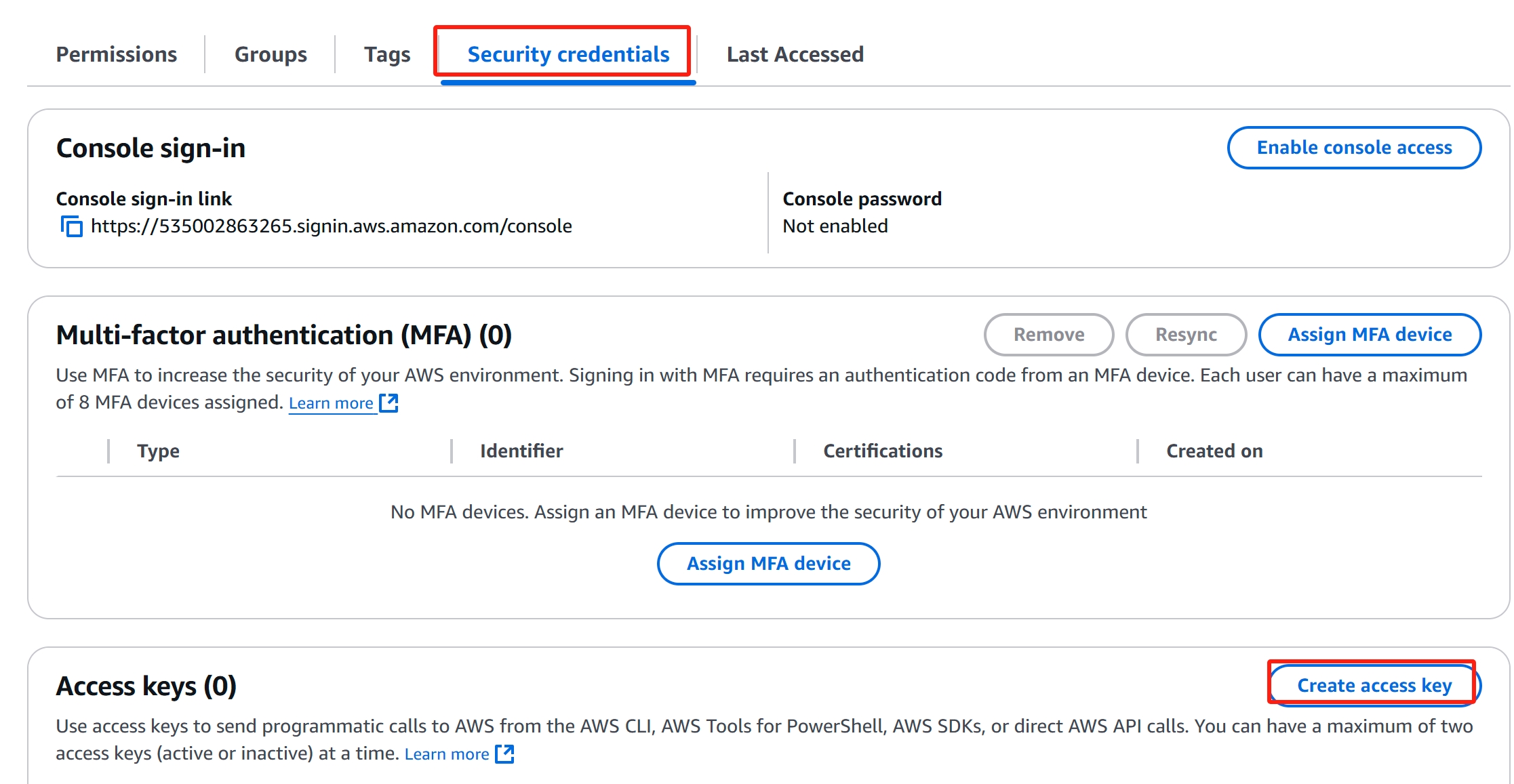
Select the security credential label. Scroll to the Access Keys and click the Create Access Key button.

Check the third-party service and check 'I understand the above recommendation and want to proceed to create an access key.', then click 'Next'.
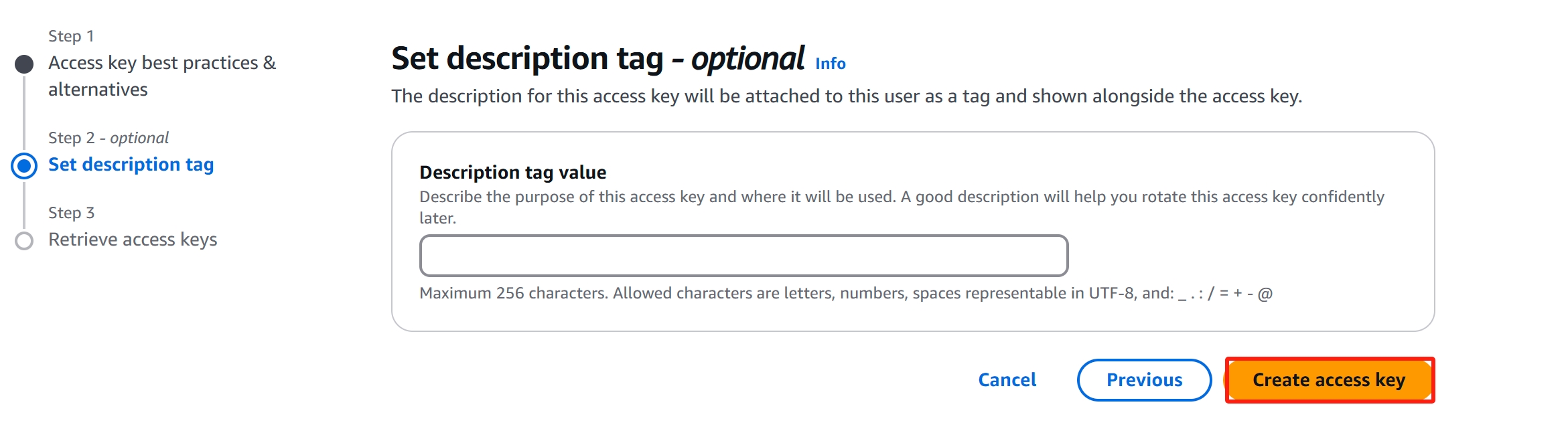
No need to fill in the description tag, simply click the Create Access Key button.
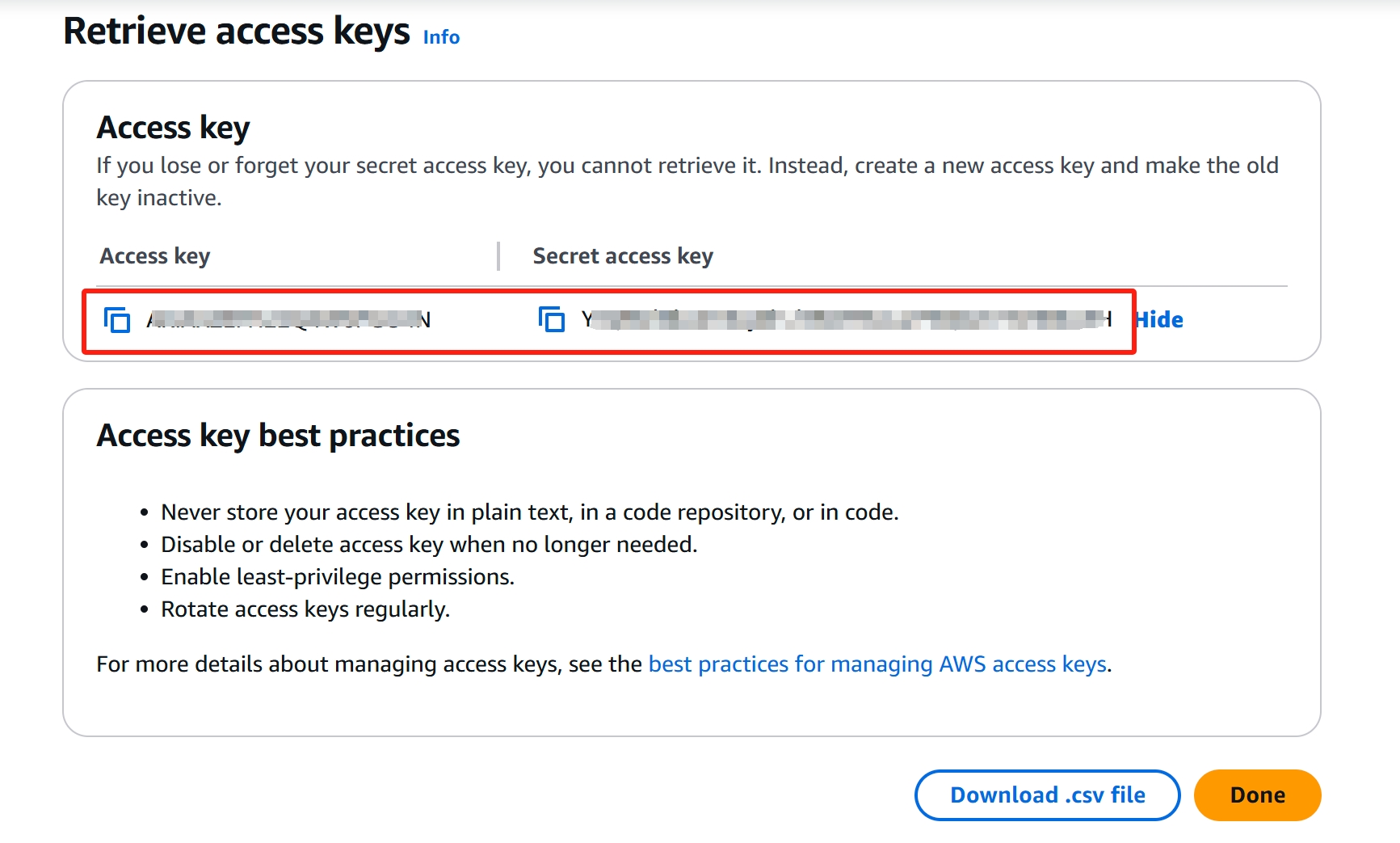
Stay on the search access key page. Later, you need to copy the access key and secret access key, or you can download the CSV file and save it first.
2.Configure authorization information
Enter the RelaxCert Console
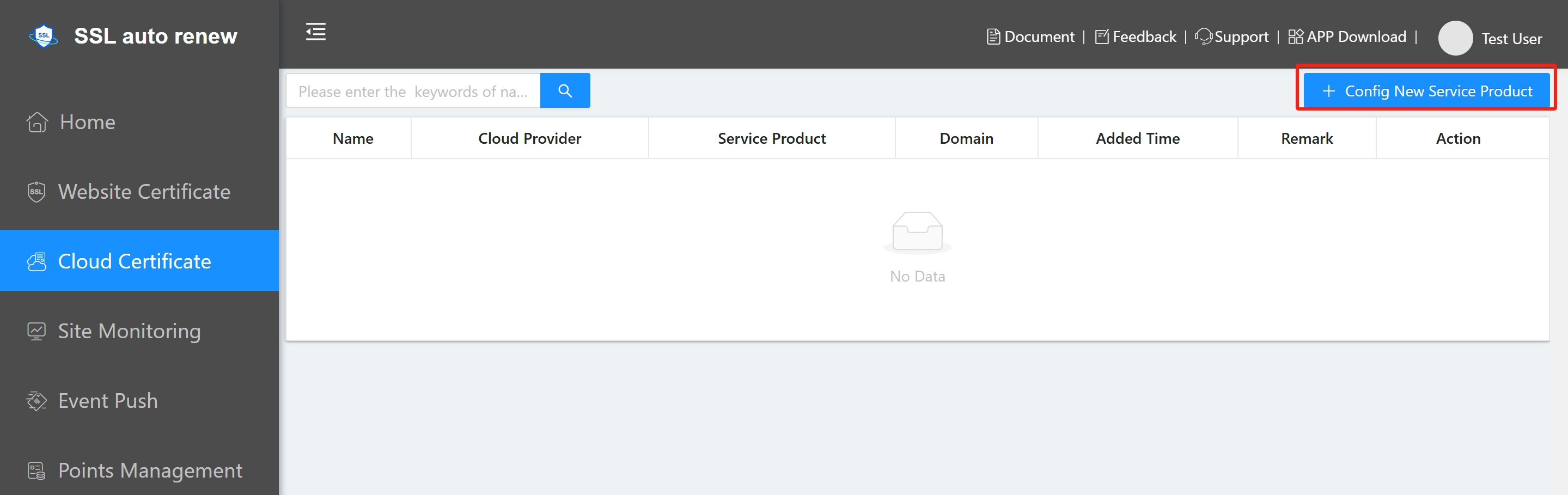
Click the "Cinfig New Service Product" button
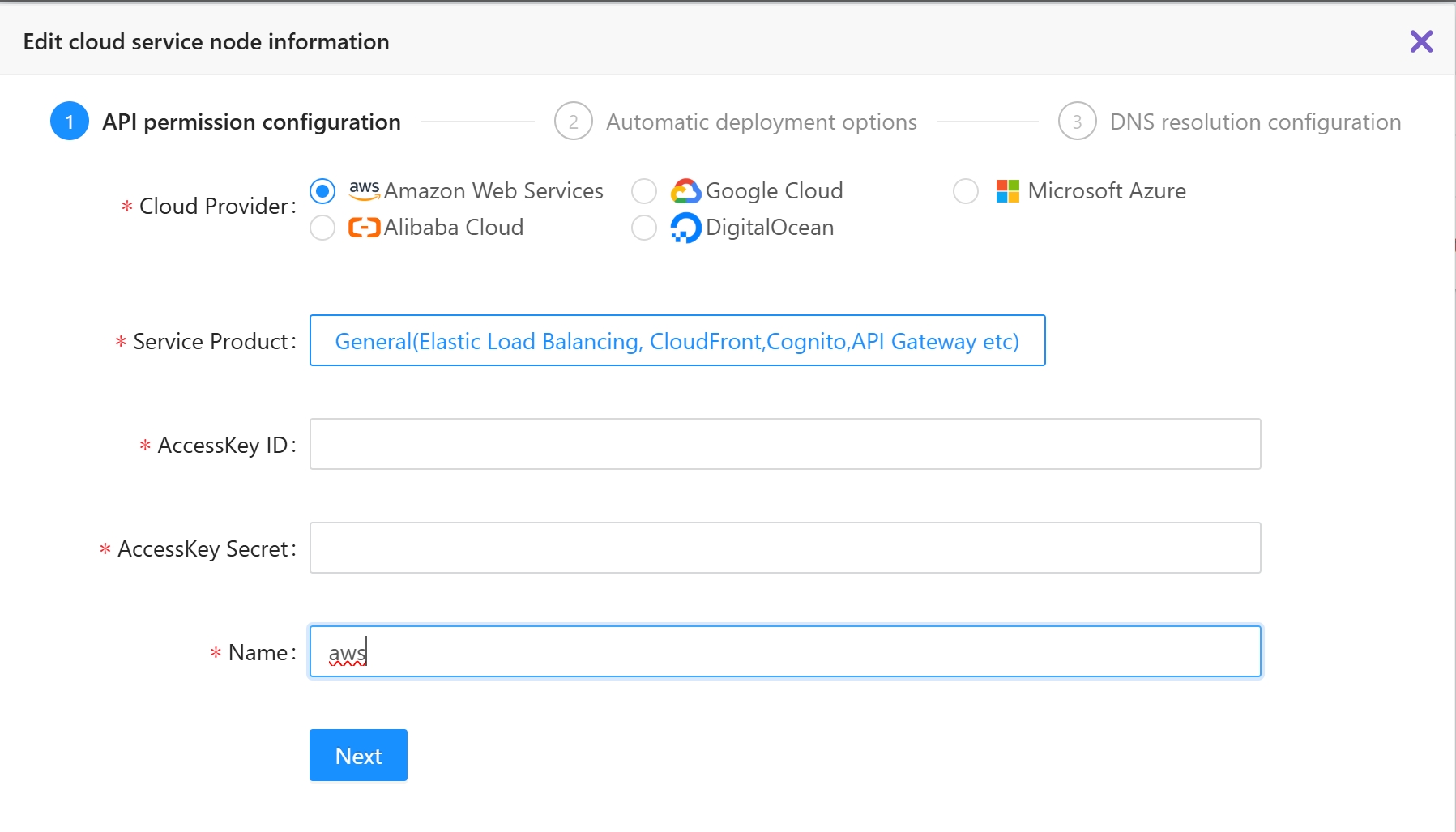
Cloud supplier check Amazon Web Services
Fill in the AccessKey Id and AccessKey Secret obtained in the previous steps.
Name filed can be filled in any name
Click the "Next" button
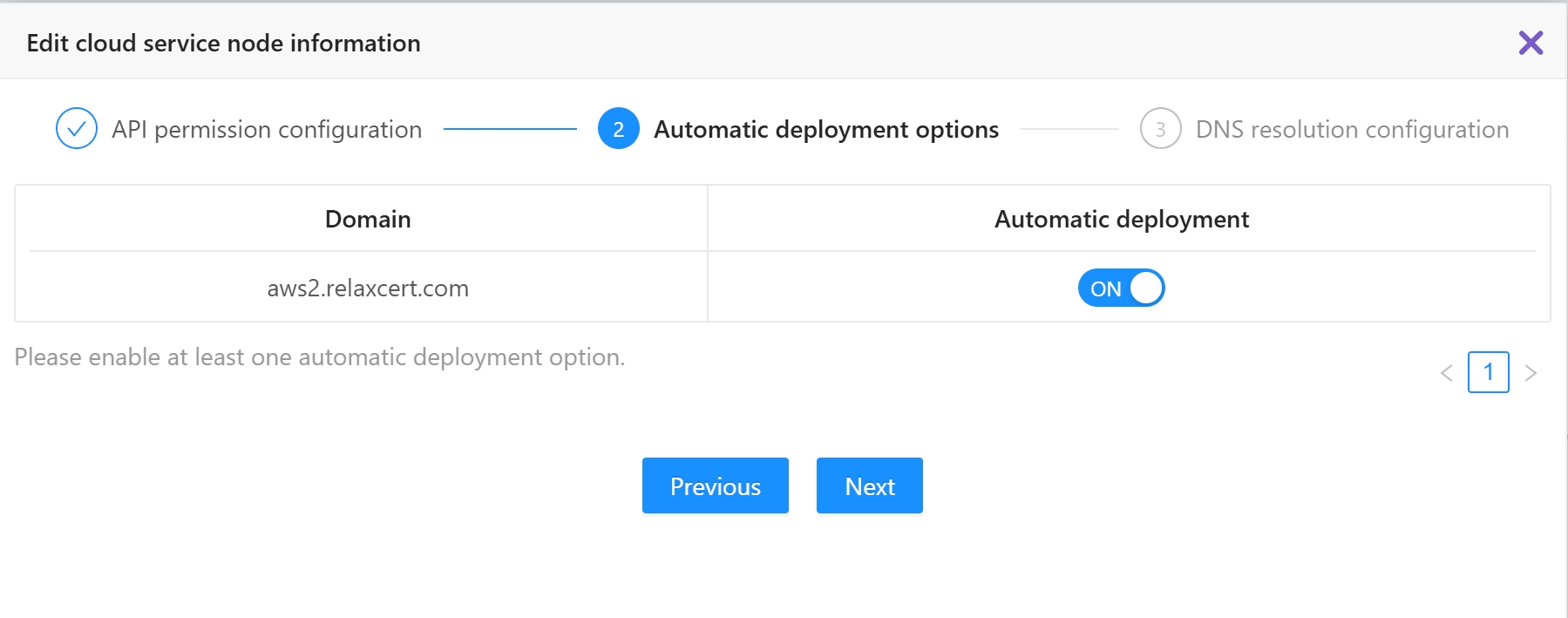
Confirm the domain name that needs to enable Https.
Click the "Next" button
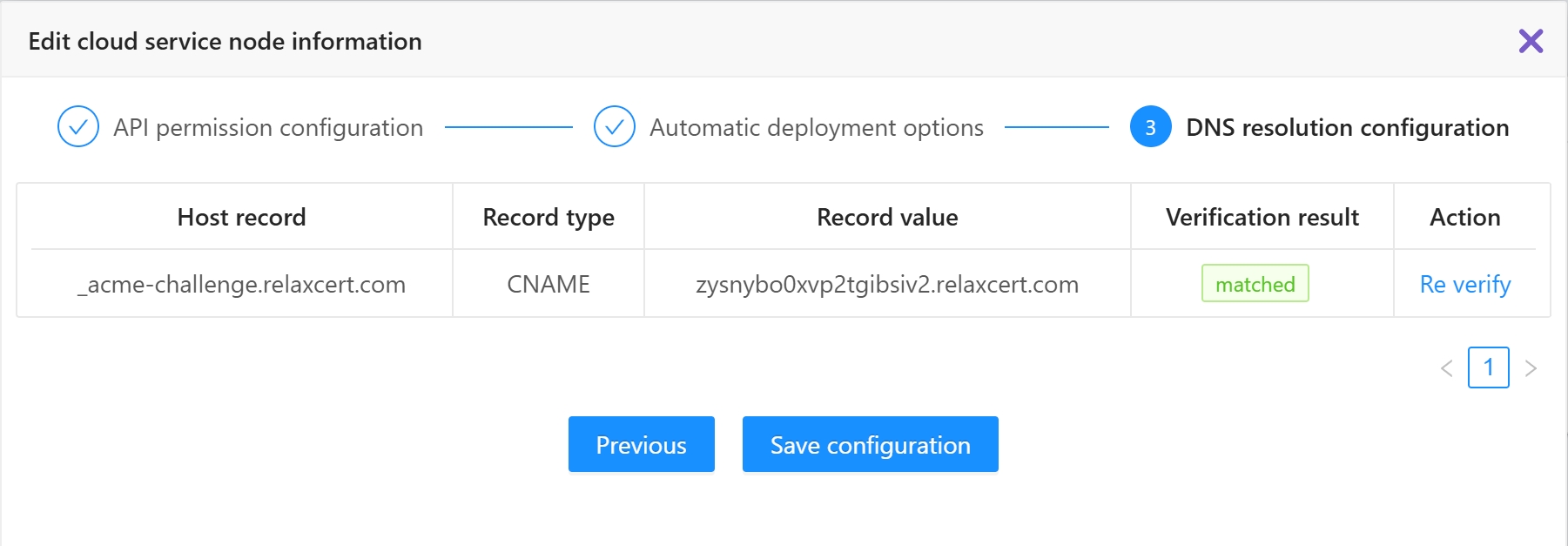
Enter your domain console and follow the prompts to configure DNS resolution.
After the configuration is complete,click the "Save configuration" button.
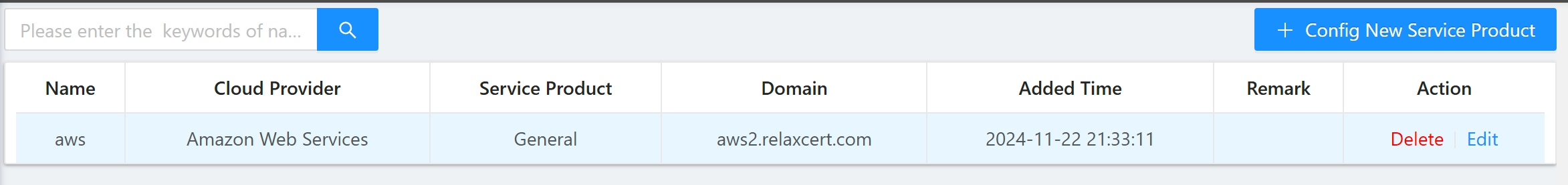
The configuration is now complete. Wait a few minutes for the certificate issuance to be completed.Afterwards, the SSL certificate will automatically renew with a new certificate as it approaches expiration.