Find your DNS records
(a) Open cPanel at your registrar, and then scroll to Domains. Click Zone editor.
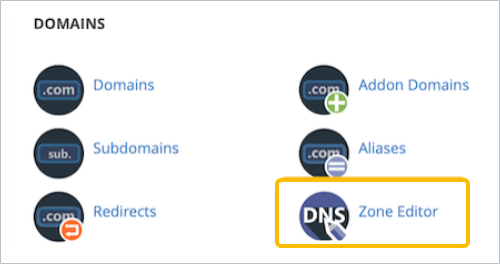
(b) Find the domain you're setting up today and click Manage.
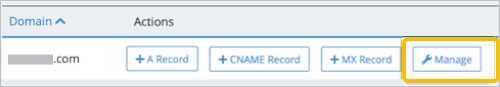
Add your verification code .
(a) Click Add record, and then select Add CNAME record from the drop-down menu.
(b) For Name, enter _acme-challenge.
(c) For Record, enter Record Value in the log table.
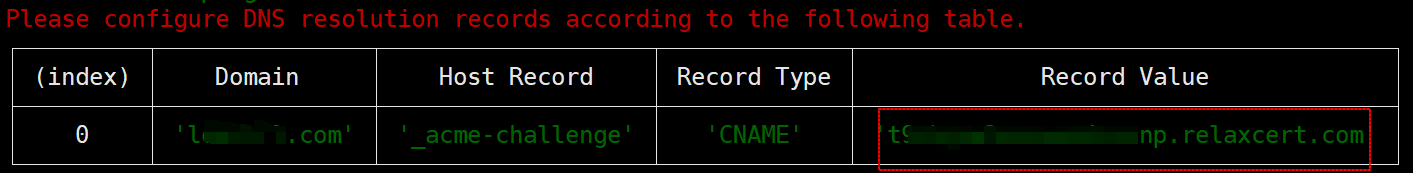
(d) For TTL , leave the default value or select 14400.
(e) Click Add record.